QEST Platform in the Laboratory: LIMS Functionality
Spectra QEST recognizes the importance and the complexity of the laboratory. As such, it has made a major investment in developing a fully featured LIMS, specifically designed for the needs and the workflows of the geotechnical and construction materials testing. All the learnings, experience and refinement amassed over the past four decades is again being applied as we transition from the third-generation LIMS (QESTLab) to the fourth-generation product, QEST WebApp.
QEST Platform has the most capable LIMS for testing construction materials. Some features such as the huge library of tests supported out of the box, or the barcode navigation, are obvious assets to have in such a system. Others, such as the nesting of common tests within other tests, or the careful worksheet design to work within the real estate restrictions of tablets, are less obvious but equally as valuable for the efficient day-to-day operation.
And the benefits do not stop there. A top-tier laboratory information management system should enable the easy management of all laboratory assets and resources. It is not enough to provide effective management of specimens, samples and workorders; specifications, equipment (including calibrations), technicians (including their competencies, certifications, training needs, etc.), reports, non-conformances, billings, etc., all need to be easily accessible by laboratory personnel with appropriate access rights.
QEST Platform offers functionality to support all this and more. Contact us to find out more.

The Benefits
QEST Platform’s Laboratory Information Management System will provide your firm with the following benefits:
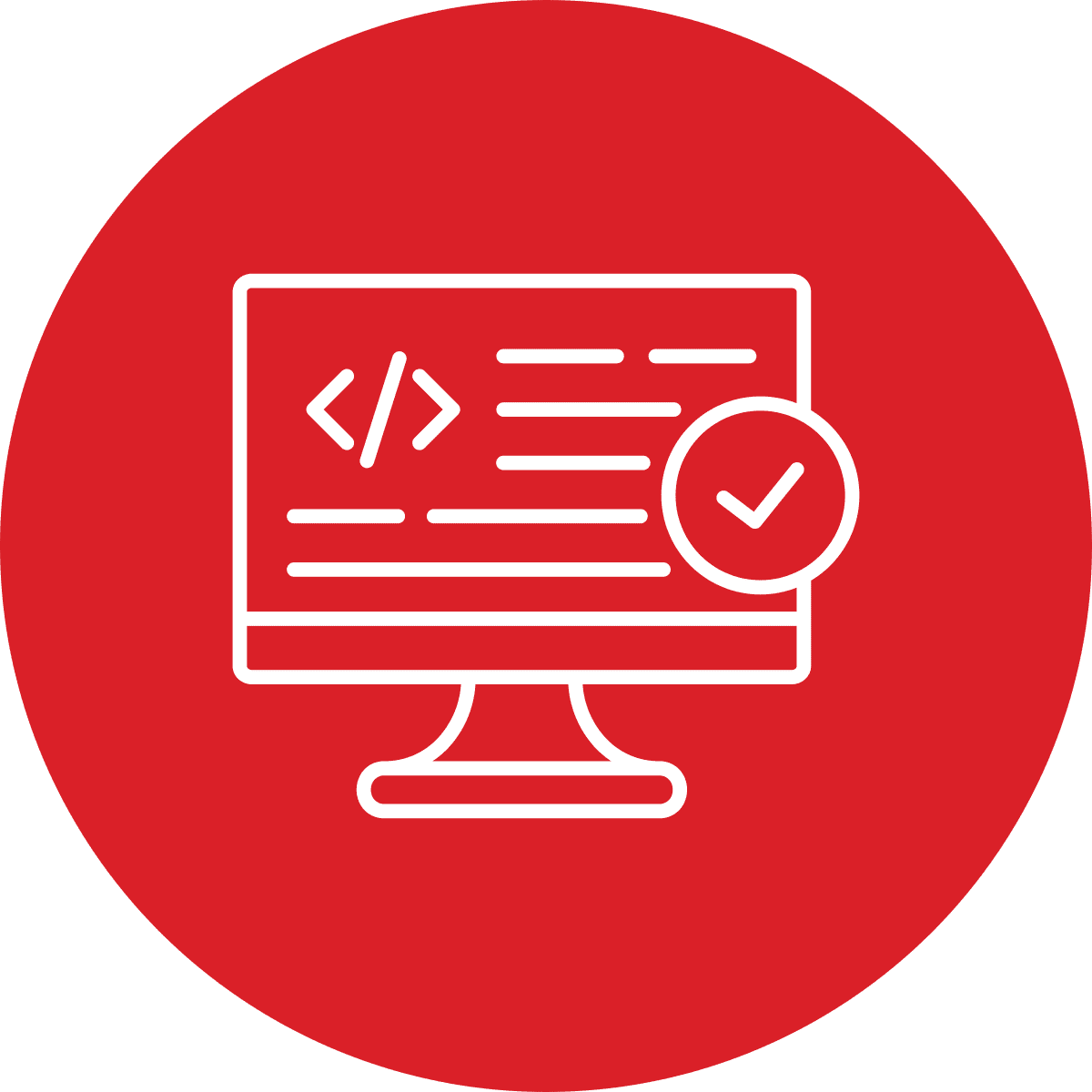
Data in Once
Eliminate duplicate data entry through the use of a single system to meet all your field and laboratory information mangement needs, including sample tracking, data collection, results calculation, report generation and distribution, equipment calibration and billing. Integrate with the other business systems used in your organization.
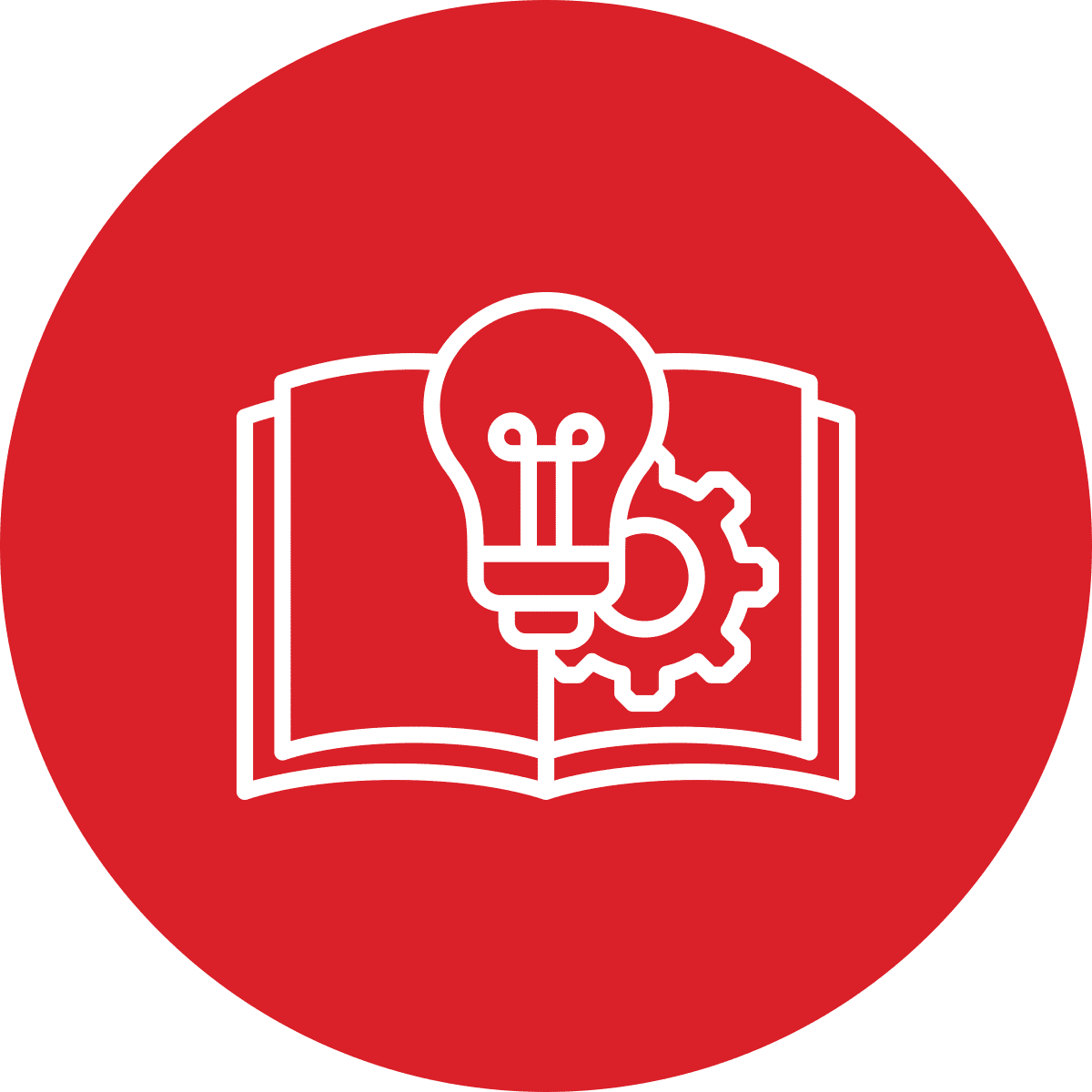
Test Methods
Quickly and reliably enter raw data, calculate results and perform validations for over 600 construction materials and geotechnical test methods out of the box. Including ASTM, AASHTO, Australian Standards, New Zealand Standards, British Standards, various state DOT standards and more.
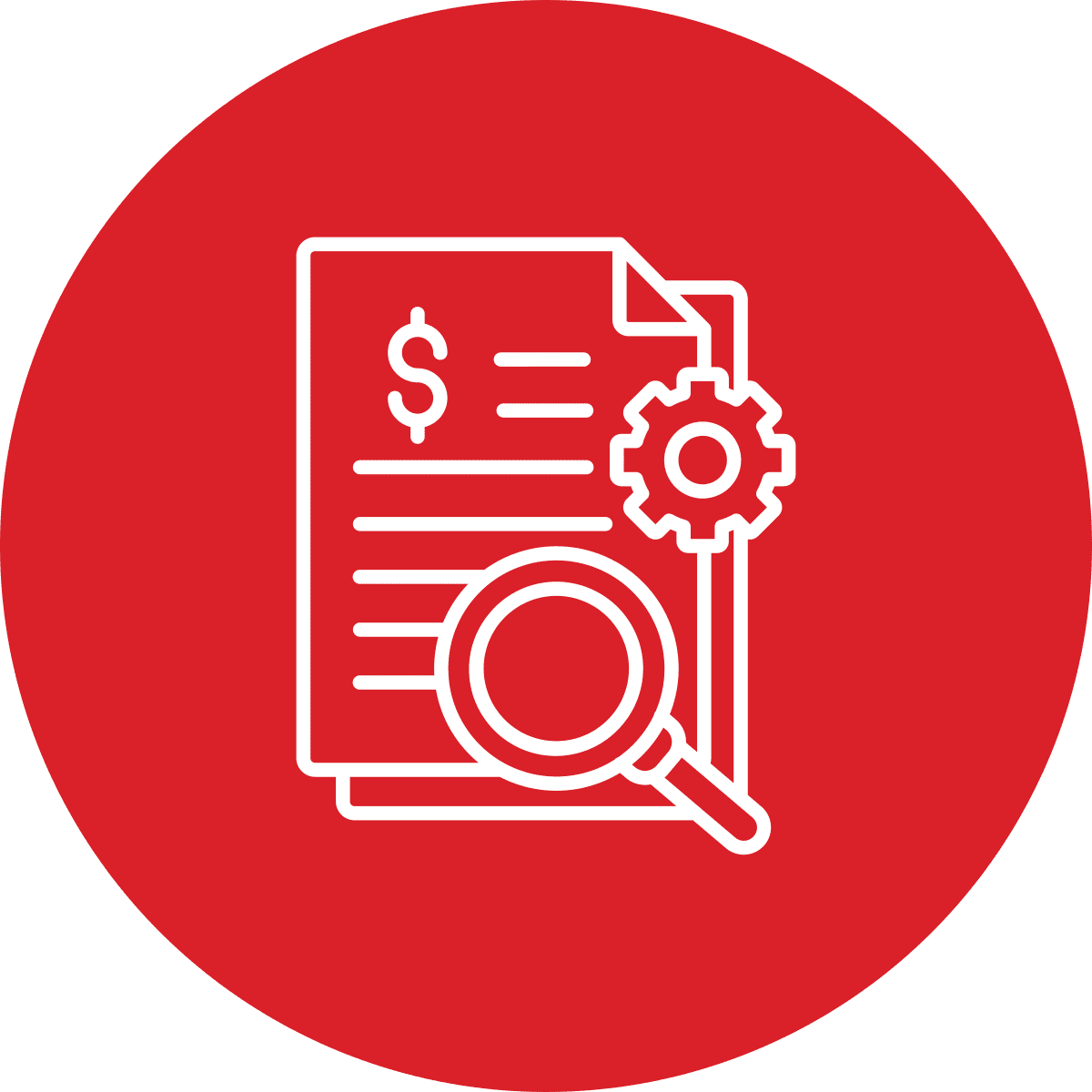
Automated Billing
Avoid missed billing through automated billing, which allows you to easily track billing progress, including work done but not yet billed, or work not done and not billed.

Business Analytics
Efficient storage, searching and analysis of laboratory operations and billing data enables monitoring of workload, productivity and other metrics as well as benchmarking between sites.
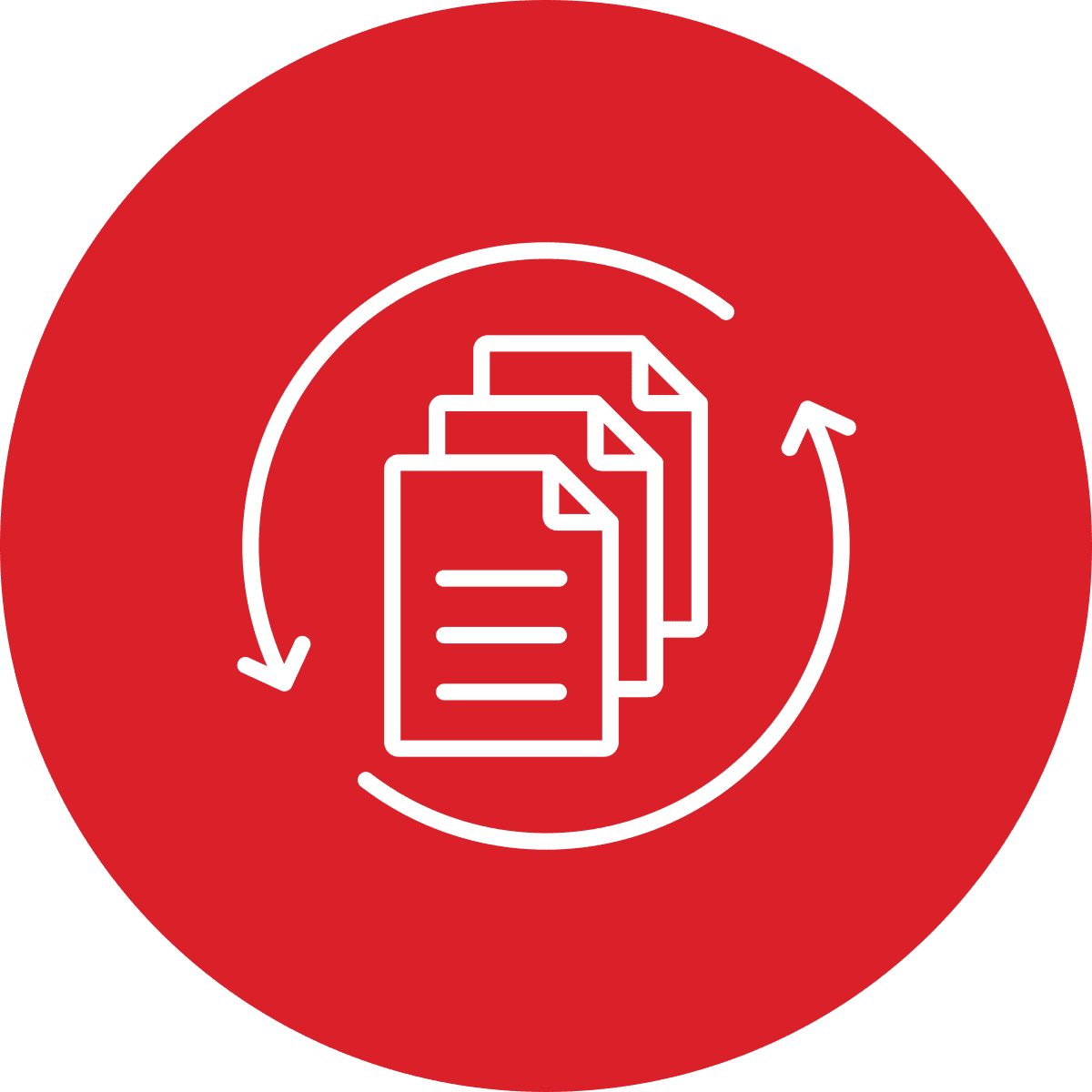
Uniform Test Reports
Ensure consistent reporting formats between individual tests and between different testing disciplines. Support the testing from various disciplines in a single, centralized system, including concrete, aggregates, asphalt, soils etc.
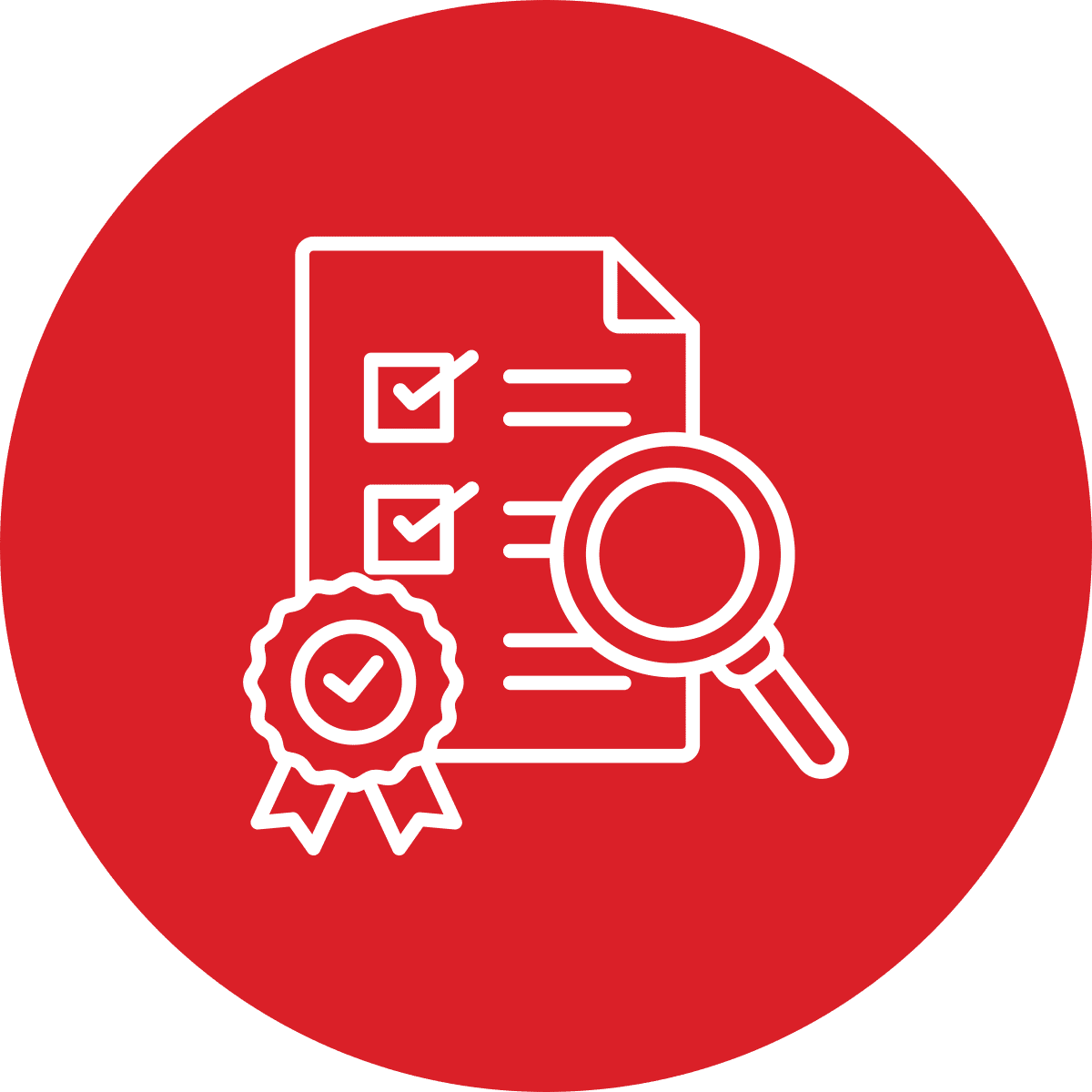
Compliance
Meet compliance obligations for ISO/IEC 17025, accreditation agencies and other authorities.
Track equipment calibrations, technician competency, audit trail, report approval authority, etc.

Multi Site Standarization
Standardize processes and practices across multiple laboratories, ensuring consistent report formats are produced across the organization, and providing centrally available data.
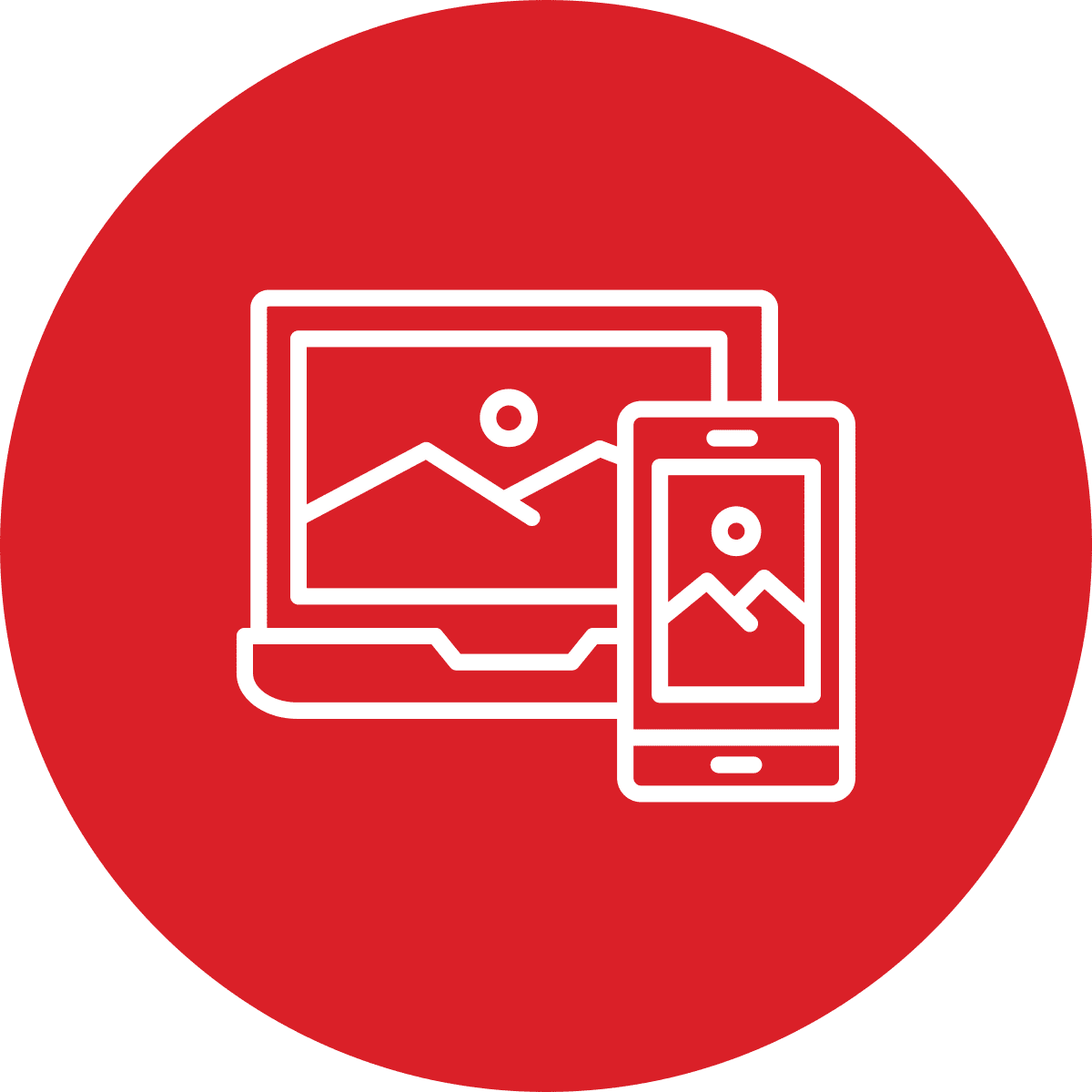
Field Electronic Access
Allocate, track and capture field testing and inspection data in real time improving visibility into your operations and simplifying report review and approval. Provide field staff with immediate, electronic access to all laboratory information and work requests.
Frequently Asked Questions
Below is a selection of questions that customers ask us often.
CMT and Geotechnical laboratories have unusual complexity, that is important to note early in the LIMS selection process.
The majority of tests performed in these labs are mechanical manually-intensive tests that involve measurements, observations, calculations, sometimes plotting/charting/interpolating results, etc. Most LIMS target industries (biomedical, chemical, etc.) where this is not the case. In these industries, sophisticated testing equipment often analyses samples and provides results. All the LIMS has to do is manage the chain of custody of the sample, interfacing with the equipment, databasing, reporting, etc. As far as the electronic worksheets for data entry are concerned, these systems often provide a canvas which the system administrator can use to create these worksheets.
In the CMT/Geotechnical lab, there are hundreds of tests, often difficult to put into software, that have method variations, involve sample and sub-samples, plotting and interpolating, and in general are not trivial to implement and maintain. For four decades, Spectra QEST has been studying the these test methods and implementing worksheets that meet these standards and offer appropriate guidance to the technician (if used in real-time, ‘on the bench’).
A system which does not offer a large library of pre-configured, comprehensive, practically usable electronic worksheets, will be of limited use in the CMT/Geotechnical laboratory.
Yes, and a lot more. Users in QEST Platform can belong to roles and inherit access rights and other attributes. A list of qualifications and accreditations can also be set up, and each user can be marked as having this qualification or accreditation.
Schedulers or dispatchers who are allocating work for field technicians have visibility to these qualifications and accreditations so that they can dispatch technicians appropriately.
Qualifications and accreditations can expire and the laboratory administrator/manager can be notified in advance, when such an event is about to take place.
For customers that require very granular access to individual technicians based on how well they are trained to do a specific test, different competency levels can be set up for users (such as trainee, proficient, trainer, etc.) and the system can be set up to provide appropriate access to technicians (read-only, full access, etc.) based on their competence on an individual test.
Yes. In addition to allowing users to scan in their digital signatures, to easily sign test reports, QEST Platform supports a full digital signature workflow. In co-operation with Notarius, an international provider of digital signature solutions, users can verify their identity and then digitally sign test reports that can be verified securely by the test report recipient.
QEST Platform provides tools to users with appropriate access credentials to configure ‘filters’ that can be used to mine the database. These filters allow users to combine fields (such as date, material, client, project, mix, and many others) to act as selection criteria to locate the appropriate database records.
QEST Platform provides tools to users with appropriate access credentials to configure ‘filters’ that can be used to mine the database. These filters allow users to combine fields (such as date, material, client, project, mix, and many others) to act as selection criteria to locate the appropriate database records.
The system also allows users to present the data in tables that can be configured by the users. These tables can be grouped and sorted by the user and can be exported to paper (management reports) or to Excel using the very common CSV format.

