Increase the Efficiency of Field Testing with QEST Platform
Efficiently manage workflow between the field, lab and office for construction materials testing, geotechnical investigations and special inspections. QEST Platform includes two modules, QESTField Forms and QESTField Tests, that comprise a complete mobile solution for field technicians. Replace paper-based information gathering with connected workflows that eliminate duplicate data entry efforts and transposition errors and capture work activities including travel and break information with the built-in Daily Field Report.
QESTField works on iOS and Android devices (smartphones and tablets) and connects field testing and inspection staff with the laboratory or office. QEST Platform enables you to allocate, track and capture field-related work in real time, improving visibility into field operations and simplifying report review and approval. It removes the need to physically move paper records, eliminates data transposition and reduces report turnaround times.

The Benefits
QEST Platform’s QESTField Tests and QESTField Forms will provide your firm with the following benefits:

Testing
Provide field technicians with built-in, connected data entry screens designed for efficiency and accuracy with pre-defined forms and dropdown menus.
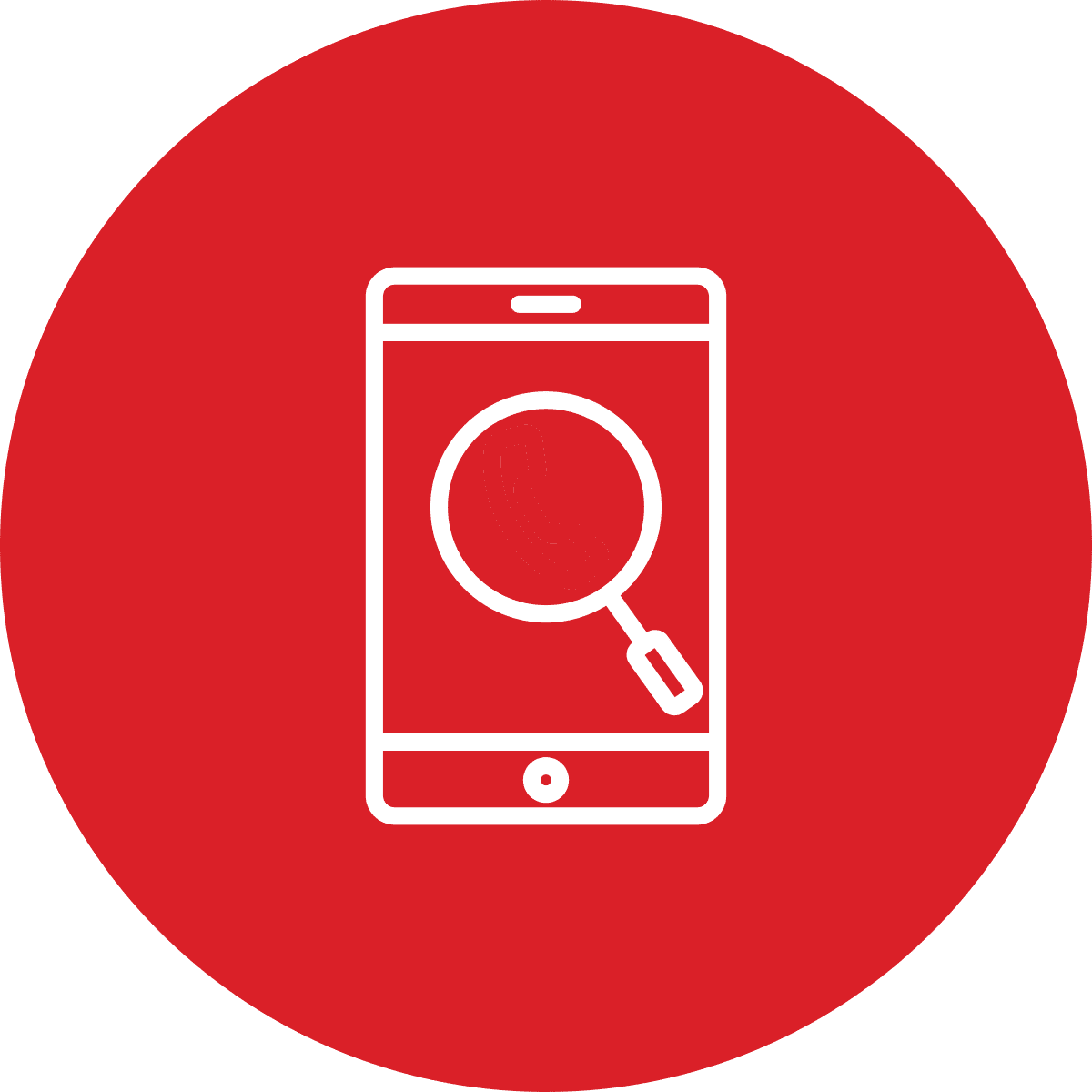
Inspection
Provide inspectors with access to your special inspection forms while leveraging the full power of QEST Platform with pre-populated field options.
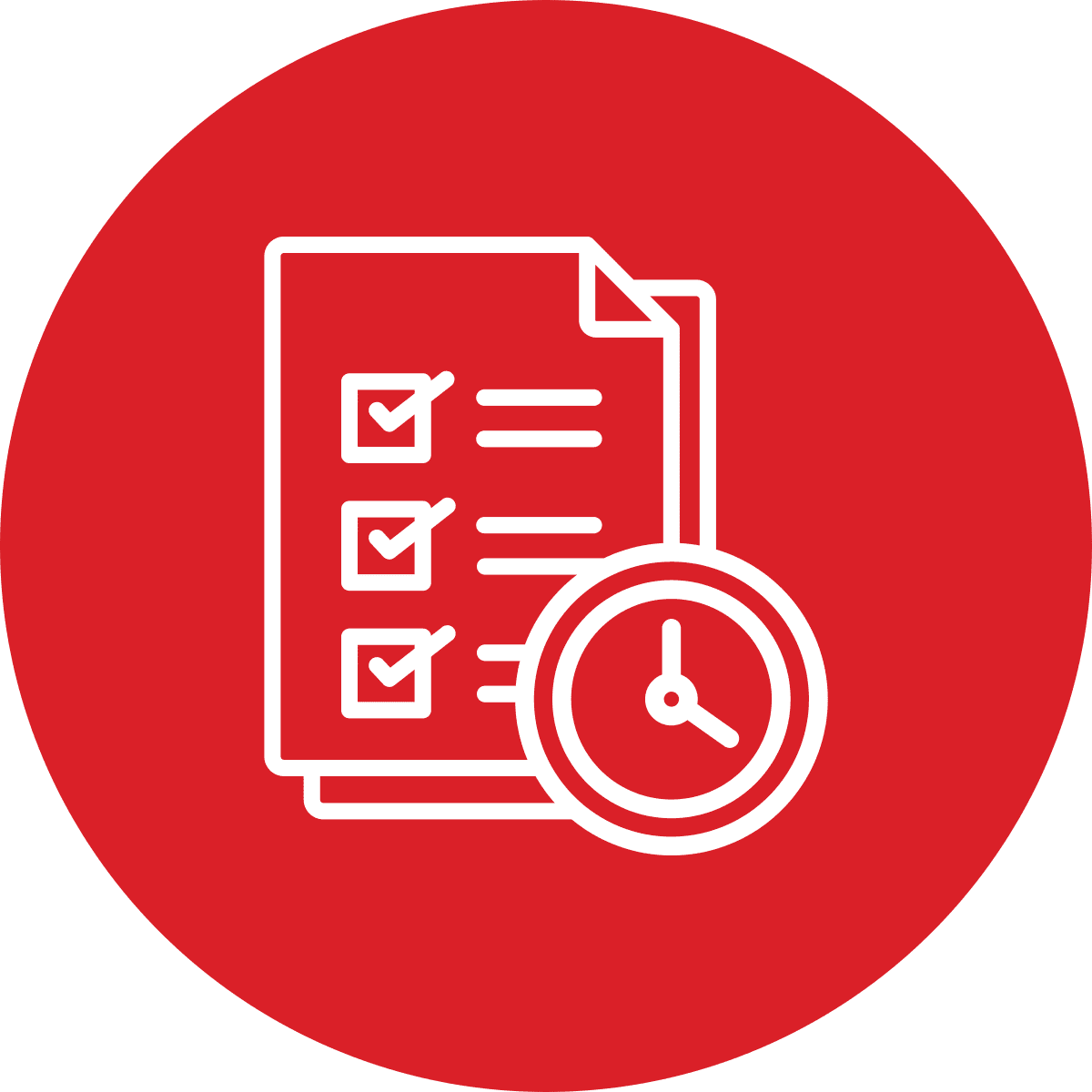
Daily Field Reporting
Track travel, work and break time as well as capture electronic supervisor signature onsite as needed.

GPS Coordinate Capture
Quickly capture GPS coordinates for field work activities and assignments.

Connected Workflows
Make data immediately available to laboratory and office staff as soon as fieldwork is performed.
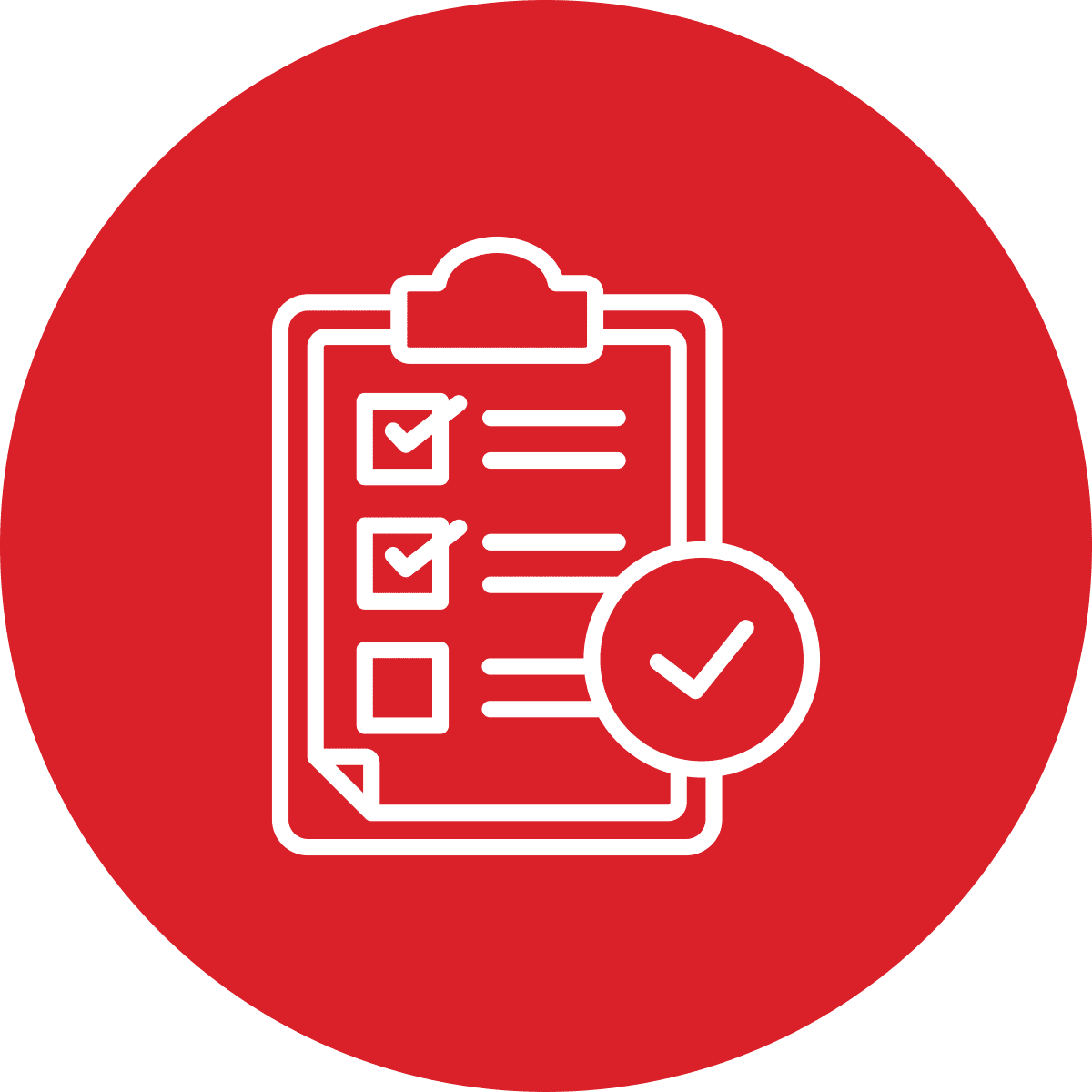
No Duplicate Data Entry
Eliminates double entry of data and reduces clerical errors and costs.
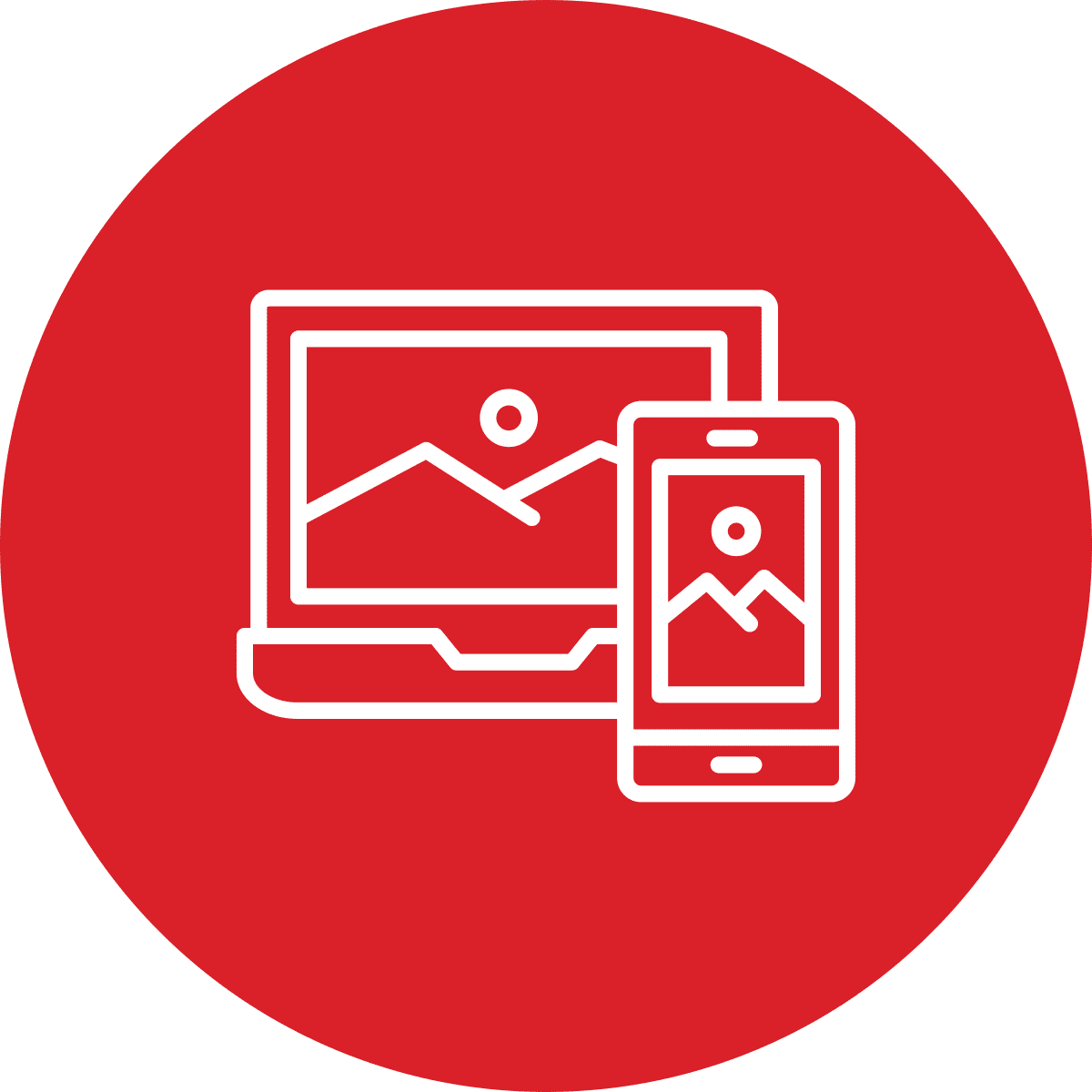
Device Flexibility
QESTField is available for both Andriod and iOS devices.

Real Time Capture
Expedites turnaroud time with digital data collection, testing, and report creation, review and approval.

Active Schedule Notifications
Alert field staff of schedule updates, additions and changes with active notifications through the QESTField app or emails.

Work Confirmation
Allows field technicians/inspectors to review and accept assignments when enabled.

User-friendly Interface
QESTField Tests comes with screens designed for ease of use on a handheld mobile device.
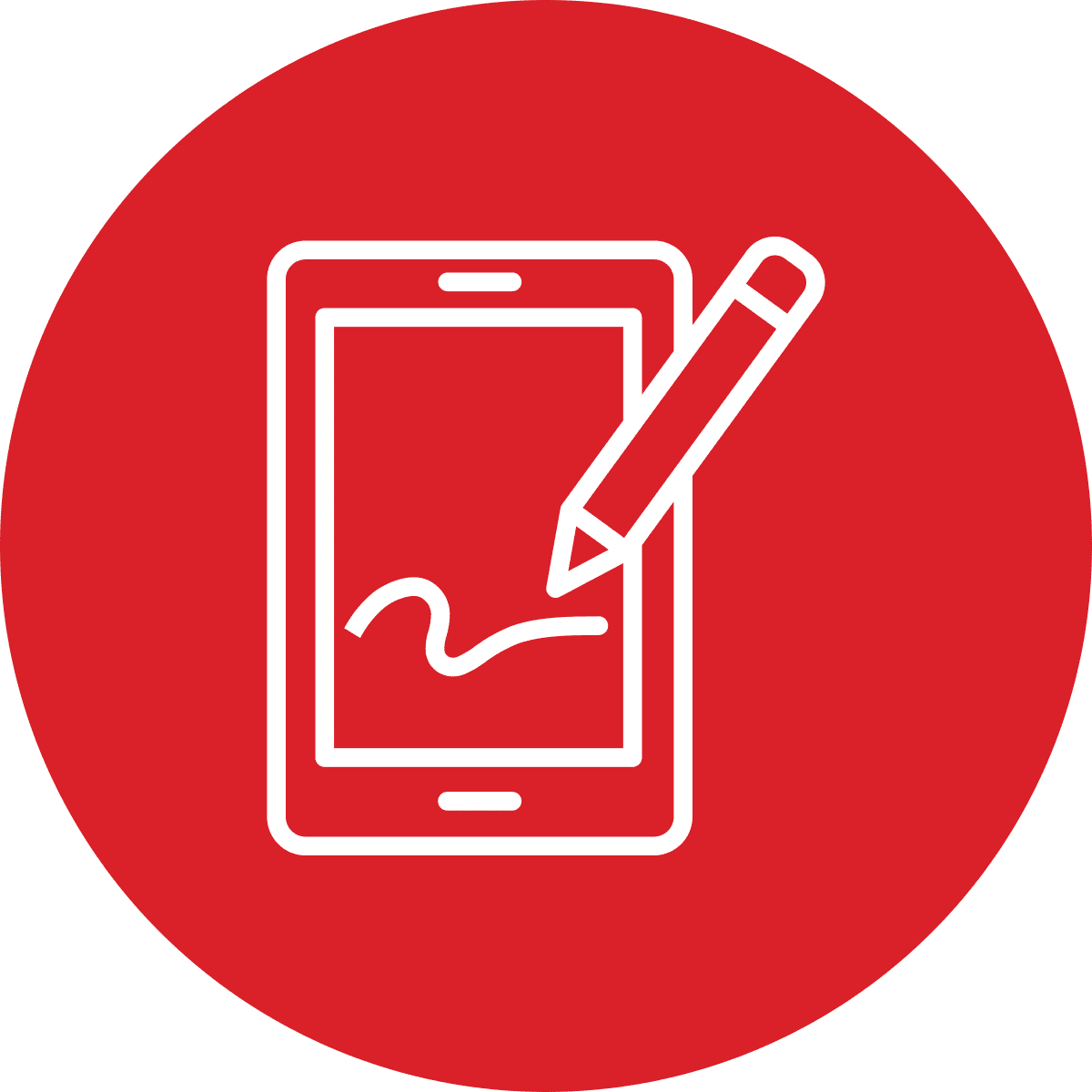
Sign on Glass
Ease signature capture in the field with “sign on glass” functionality.
Frequently Asked Questions
Below is a selection of questions that customers ask us often.
Yes. Images including pictures, site plans, etc. can easily be added to work orders in QESTField Tests and to forms in QESTField Forms.
Yes. QESTField’s connected workflows make it easy to access pre-entered information like mix designs and equipment items for ease of selection and consistency.
Yes. QESTField Tests works with the GPS tracking on the mobile device to capture coordinates. QESTField Tests may also be used with other equipment designed specifically for capturing accurate geospatial location information.
Yes, for QESTField Forms. QESTField Forms was designed to use forms created by you or your client for special inspection activities. QESTField Forms leverages the power of QEST Platform to prepopulate selected fields and store and access reports while providing for customized forms designed by you.
No, for QESTField Tests. Spectra QEST designed testing data entry screens in QESTField Tests to ensure ease of use in the field and comprehensive capture of pieces of information used in the connected work flows to inform and aid with next steps in the laboratory and the office.
QEST Platform incorporates two different field testing/inspection modules: QESTField Tests needs to be connected in real time and hence it requires an internet connection. QESTField Forms, on the other hand, relies on fillable PDF forms that can be downloaded in the device and then used offline. When there is internet connection again, the forms sync with the database.
Spectra QEST has been supplying electronic field information management systems for almost twenty years, and has had the privilege of servicing thousands of on-site users.
Some of their practical feedback has been:
> It is often easier to use paper while doing the test, and enter the data to the digital device later – often in the safety and comfort of the vehicle.
> Weather, gloves, dangerous equipment, dirty, noisy conditions do not constitute the best environment in which to handle a phone or a tablet.
These practical considerations do not diminish the value of an electronic field system. Our customers report that the value is in having field data/inspections/daily field reports/etc. in the centralized system on the day of the test. This minimizes the turn-around time for clients and enables the sharing of information with multiple stakeholders quickly and simultaneously.
An always-connected system, enables a number of important features: Sampling numbers can be allocated to new samples with no danger of duplicates being created or re-numbering after the fact. Equipment, specifications, reference samples can be accessed in the field, and their status is current in real time. Also, complexity is reduced, because duplicate data structures are not necessary to be copied on the device and kept synched with the master database. There are also less security concerns (see question below).
An offline field system allows the collection of data when there is no internet connection and does not require a back-up paper-based system.
The way disconnected field systems work, is to duplicate data structures on the device (phone, tablet, etc.) and then facilitate data entry to populate these data structures. When connectivity exists again, the data structure in the device is ‘synced’ with the master data structure.
If a device is lost before syncing, then so is the data. It may be possible to access these data structures that have been saved on the lost device, causing a potential security issues for the firm.
Spectra QEST’s clients often have more than 100 field technicians out at project sites, some of them sub-contractors, and an important consideration is the safety and security of the company data these individuals have in their portable devices. This is particularly important in this age of cybercrime where corporates are regularly targeted by hackers.

